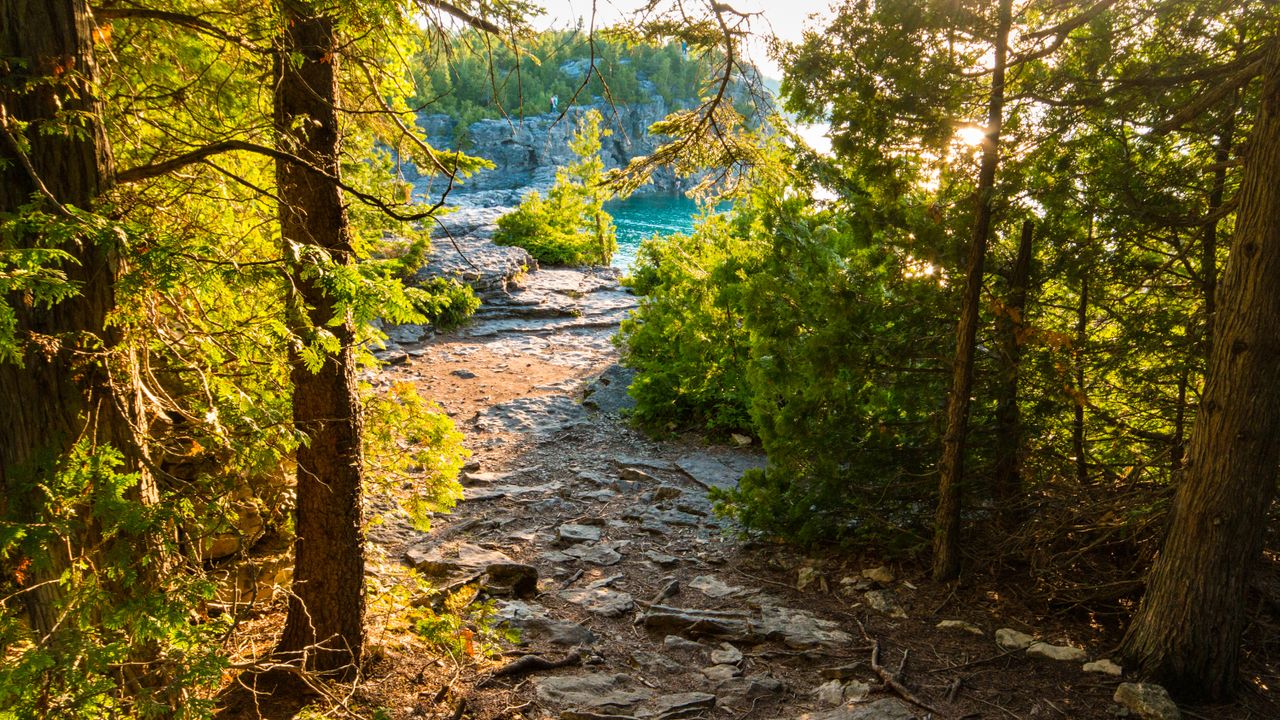You may notice when you are creating printable maps, you get an error. These errors prevent maps being sent to the system that will fail. Outlined here are a number of reasons your print map might fail.
Stage is to short
If one of the stages you submitted are to short (less than 1km) then it will cause the print maps to fail. Examples of where this typically occurs are, you add both your first accommodation stop and a start point to the trail. This will mean that the first stage is 0km long or close to 0km. Either add a marker as the start point or add the accommodation you are staying at near the start, but don’t add both if it causes this problem.
Stage to Long
Stages that are too long are so zoomed out that they aren’t useful. Therefore, we automatically reject them. You can fix this by adding points in-between to keep the stages under 35km.
Stage with no name
Stages with no name are automatically rejected. you need to add even a very brief name to each stage (Even just “1” will work fine). This helps to create a nice itinerary page for you (see below).