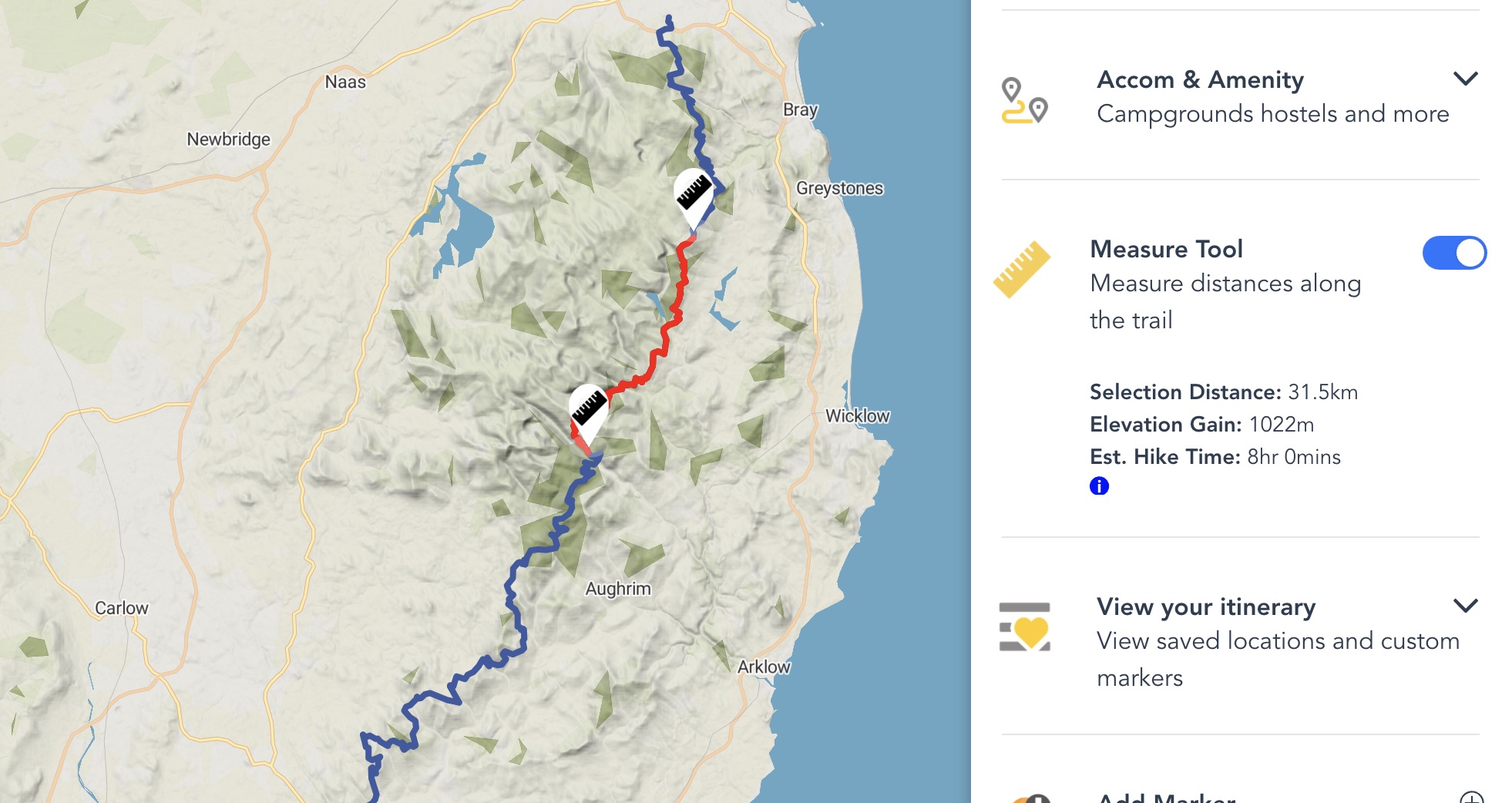Below is a briefly explains how to measure distances along the trail on Hiiker. To measure distances on the mobile apps, go here.
1. Enable Measurement Mode

2. Click any two places along the trail

3. Move the markers by clicking and dragging

4. Note, the elevation profile also updates to show just the selected section